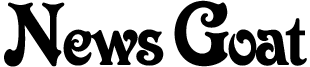March 2004 Archives
Posted March 29, 2004 in the Internet
category.
So far,
no one has
commented on this post.
Eric is talking about how weblogs are broken. This kind of relates to some stuff I wrote earlier.
And, he’s right. Reverse-chronological order is a terrible way to order items that potentially build on each other. I wouldn’t go so far as to say it’s broken, though. It’s only broken if the author doesn’t take the time to link back to any previous articles they reference in the current post.
Update: Photo Matt weighs in. He makes some good points, namely about what people are used to. And, yes, e-mail apps do always default to reverse-chronological. And I always change that, because it doesn’t make any sense. Invariably, there will be days when you get to work and have 12 e-mails from 12 different people, all on one topic. Does it make sense to read through those backward? Of course, each person replied to the previous person’s e-mail, and quoted the entire previous e-mail in their e-mail, so the last e-mail has the entire exchange. And that is one more reason why I’m glad I don’t work in an office anymore.
Which reminds me of another example: You don’t top post, do you?
Eric is working on a fix—here’s how I would do it:
Continue reading “Backwards Blogs”…
Posted March 26, 2004 in the Fun
category.
So far,
no one has
commented on this post.
FutureMe is a great service. You can schedule an e-mail to be sent to yourself any time in the future. I’ve already figured out how I’m going to use it. Every day, when I get home, I’ll lay my keys on the counter and immediately open my computer. And, each day, I’ll send the following e-mail to my future self:
“Your keys are on the counter.”
Posted March 26, 2004 in the Software
category.
So far,
no one has
commented on this post.
Now, I’m a big fan of Cory Doctorow, and I’m not a fan at all of DRM, but I’m afraid Cory’s problems with iTunes are his own fault. If you are sending your machine off to be repaired, de-authorize it before you send it. It’s pretty easy to do.
DRM strips you of your rights. But, if you agree to those restrictions by buying a bunch of DRMed songs, and the company you bought from provides you with a simple way to stay legal, you really don’t have any reason to complain just because you forgot to follow the rules.
Posted March 26, 2004 in the Internet
category.
So far,
no one has
commented on this post.
Choosing a news aggregator is a lot like choosing a pet—it’s all about personality. You’re going to be spending a lot of time with this thing; You’re going to want it to do what you say. If your personalities are too different, things will go one of three ways:
- You’ll keep it, feel frustrated and resentful toward it, and probably make both of you miserable.
- You’ll take it back and trade it for a different one.
- You’ll flush it down the toilet and never try another one again.
Since I’ve spent quite a bit of time at the RSS kennel, I thought I would share my experiences, in the hope of saving some poor aggregator from being brought home and needlessly neglected.
Continue reading “Aggregator Adoption”…
Posted March 25, 2004 in the Family
category.
So far,
no one has
commented on this post.
About a year and a half ago, Angela’s sister, Tracey, was diagnosed with multiple sclerosis. The news was hard to take—Tracey is a very active person, and the thought of this disease keeping her from doing all the things she loved to do was difficult for her, and for all of us that love her.
Now, it has been my experience that people tend to deal with things like this in one of two ways: They shut down and give up, or they fight and do the best they can. Tracey is a fighter. In the short time since she was diagnosed, she has made a real difference in the MS community. She started a local support group, gave radio interviews, and spoke at fund-raising events.
Angela & I are both proud of our sister, and try to support her and her fight against MS however we can. On Saturday, April 3, Angela will be participating in a 5k walk to raise awareness about and money for MS. If you would like to contribute, you can sponsor Angela online. Anything helps, and it is one of those causes where, with enough time and money, a solution will be found.
Posted March 17, 2004 in the Misc.
category.
So far,
no one has
commented on this post.
As a resident of Oklahoma City, I just have one thing to say about this:
Tulsa, you can have it.
Posted March 14, 2004 in the Smart Goat
category.
So far,
no one has
commented on this post.
In the busyness of the past few weeks, I failed to mention we had redesigned the Central Oklahoma Mensa web site.
We are really happy with how the new site turned out. It validates as XHTML 1.0 Transitional. Oh, sure, if you wade through a bunch of the old stories, you’ll probably find some pages that don’t validate. You’ll probably also come to the realization that life is too short.
The entire site is controlled by Movable Type: calendar, news, photo gallery, everything. It’s proof that a flexible, extensible, CMS can do anything.
Is MT the best tool for every job? Good grief, no. I had to fold, spindle, and mutilate the thing to make it do all it’s doing. There are plenty of calendar and photo gallery apps out there that do a much better job. But, I wanted to see if it could do all these jobs, and it can. Plus, having everything in one application means it is easy to create a consistent look throughout the site. If I want to do a new layout, I only have to change one stylesheet and two template modules, and rebuild everything.
There are still some things I need to tweak, but for the most part, the site is done. I would like it to eventually achieve WAI-AAA accessibility, but I honestly don’t know if it will happen. Bobby and I cannot seem to agree on some things. I haven’t decided if I’m going to fix the remaining few problems, or just hope that the more reasonable WCAG 2.0 becomes a full recommendation soon. The site is U.S. Section 508 compliant, so that’s something, anyway.
I’m going to do a full write-up on it for my “use MT::Everything” series. The site makes use of a lot of MT hacks gathered from all over the place, so it should be useful to somebody.
On to the next redesign…
Posted March 12, 2004 in the Misc.
category.
So far,
no one has
commented on this post.
A little pre-spring cleaning:
- Technicolor—Yet another color harmonies generator. What makes this one stand out is the sample layout, where you can see how the colors you choose look together. I haven’t decided if I like this one or EasyRGB’s better. (Via Scriptygoddess)
- The trouble with Rover is revealed—A good write-up on how NASA was able to fix Spirit. If you’re a software developer, this is a fascinating case study in troubleshooting.
- One Format—This web site will allow you to generate a user style sheet according to your font size and color preferences. Internet Explorer has long supported the use of user style sheets to control how web pages look. Unfortunately, it’s only really useful to people who know CSS. This tool makes it easy for anyone to benefit from this accessibility option. (Via The Making Connections Unit)
- Develop rock-solid code in PHP: Part 1, Part 2, and Part 3—I haven’t read much of this yet, but it looks really good. It’s easy to pick up the basics of PHP, but this tutorial should be good for anyone wanting to do advanced PHP programming.
- Tiger Direct Clip Art & Fonts—A decent collection of royalty-free clip art. It’s not organized well at all, but the nearly 200 fonts make it worth bookmarking.
- Speaking of fonts, dincFONTS is a huge collection of beautiful fonts that are absolutely free.
Posted March 5, 2004 in the Internet
category.
So far,
no one has
commented on this post.
US Patent and Trademark Office Nixes Eolas Browser Plug-in Patent
This is very good news for the web. Hopefully, this will be the end of the Eolas controversy, and the beginning of more stringent standards for software patents.
If you need a little background on the case, you might find my article for the OKCPCUG useful.